hello
好用的图表模块 matplotlib 24 Dec 2014
简介matplotlib
广泛使用的python图表库, 提供类似matlab的绘图方式, 方便的将数据绘制成图表, 官网 上面提供了详细的说明, gallery里面有很多例子,可以直接拿来使用,非常方便.
安装环境
使用pip 或源码安装都可, 我习惯pip安装
pip install matplotlib
顺便把numpy也安装了pip install numpy
简单使用
import matplotlib.pyplot as plt
import numpy as np
x = np.arange(11)
y = x * x
fig = plt.figure(1) # Create a `figure' instance
ax = fig.add_subplot(111) # Create a `subplot' instance in the figure
ax.plot(x, y) # Create a Line2D instance in the axes
plt.show()
就出现了:
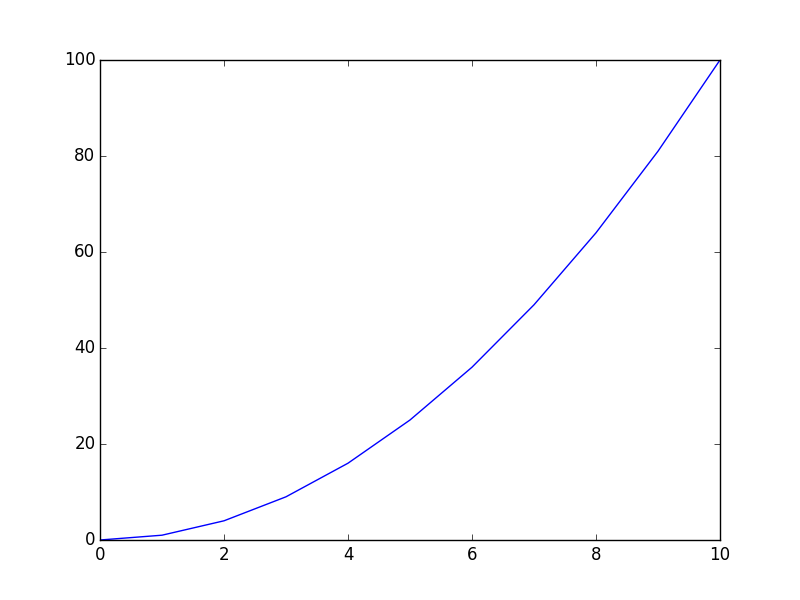 这是一个很简单的y=x^2 的曲线
这是一个很简单的y=x^2 的曲线
另外
官网上有很多的很漂亮的图, 基本所有的图表都能画出来. pylab更是提供了,面向对象的额快速的画图方法.